In today’s fast-paced digital world, extracting relevant information from PDFs can be a daunting task. Whether it’s a lengthy research paper, a dense business report, or a complex legal document, finding the key points quickly is essential. This is where our “AI App” comes in. Built with Python, LangChain, Streamlit, and OpenAI, these AI Apps allow you to interact with and summarize PDF files efficiently.

What is AI App for PDF?
AI App for PDF is an innovative solution that takes the hassle out of reading and summarizing PDFs. With this app, you can upload a PDF file and receive a concise summary of its contents or chat with the document to get answers to your specific questions. This tool is designed to save you time and make your workflow more efficient, whether you’re a student, researcher, or business professional.
Key Features
PDF Summarization: Upload any PDF file, and the chatbot will quickly generate a summary, highlighting the most important information.
Chat with PDFs: You can ask questions about the content of the PDF, and the AI App will provide relevant responses based on the text within the document.
Powered by AI: The App uses advanced AI technology from OpenAI, with LangChain to handle complex interactions and Streamlit to deliver a seamless user interface.
Free to Use: This AI App is entirely free, allowing you to leverage its capabilities without any cost.
How to Use AI App for PDF?
Using AI App for PDF is simple and intuitive. Here’s a quick guide to get started:
1. Visit the Website: Go to our website (ainextgenapps.com) where the AI App is hosted. Click on the Go to App button on the PDF Info Card.
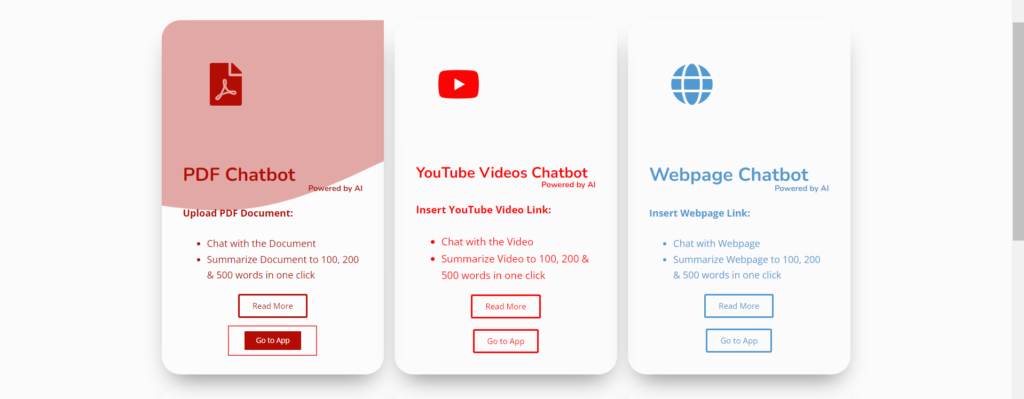
2. Insert OpenAI API Key: Insert your OpenAI API Key on the left sidebar and press enter. You can create your own OpenAI API Key by following the instructions on this Blogpost.
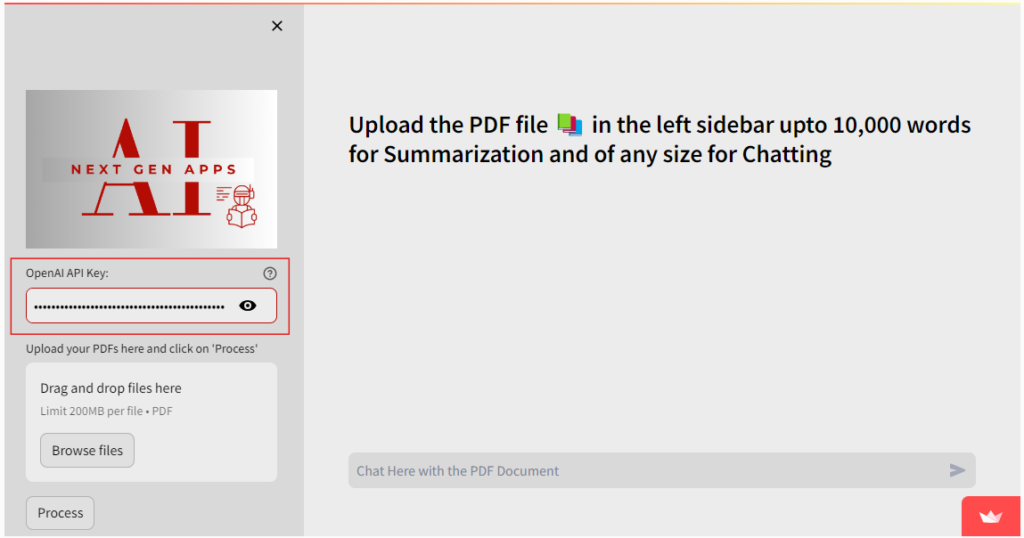
3. Upload Your PDF: Click on the Browse files button and select the PDF file you want to summarize or chat with and press the Process button
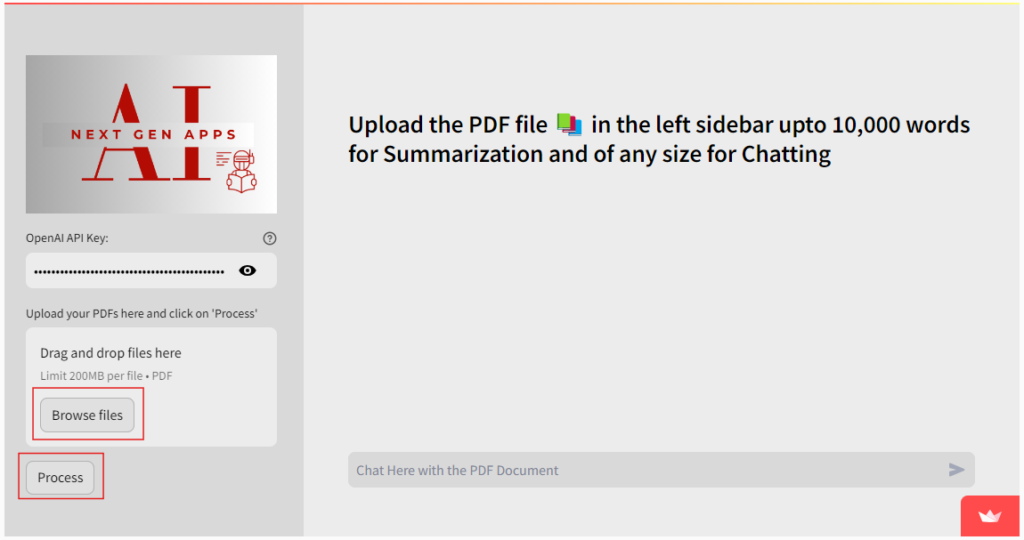
4. Choose Your Action: Once the file is uploaded, you can either generate a summary of 100 Words, 200 Words or 500 Words or start a conversation with the PDF by entering your query at the bottom of the Chatbot.
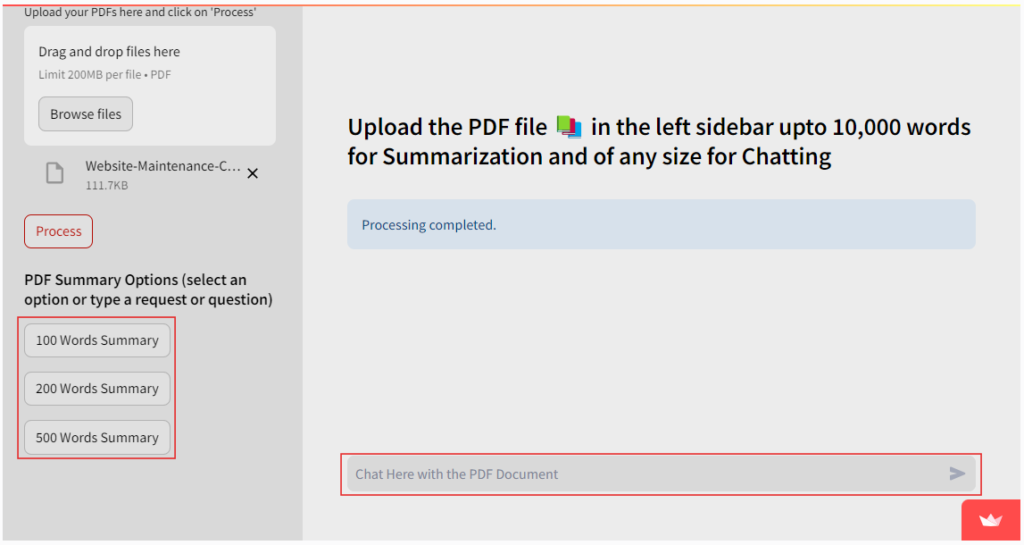
5. Get Results: If you choose to summarize, you’ll receive the summary of the document. If you choose to chat, you can ask questions and get responses in real-time.
Why Use AI App for PDF?
There are many reasons why AI App for PDF is the go-to tool for interacting with PDFs:
Efficiency: Save time by quickly summarizing lengthy documents.
Accuracy: Get precise answers to your questions by chatting with the PDF.
User-Friendly: The intuitive interface makes it easy for anyone to use, regardless of technical expertise.
Free Access: Enjoy all these features without any cost.
Conclusion
If you’re looking for a way to streamline your workflow and extract key information from PDFs, AI App for PDF is the perfect solution. With its powerful AI capabilities and user-friendly interface, this AI App is designed to meet your needs. Give it a try and experience the benefits of AI-powered chat and summarization for yourself and please do give us your feedback.
