The world of AI-powered coding assistants is rapidly evolving, and Google is making significant strides with its Gemini models. While the full capabilities of Gemini are still unfolding, the Gemini CLI (Command Line Interface) offers a tantalizing glimpse into the future of coding. This free, open-source tool allows developers to interact with Gemini models directly from their terminal, enabling a range of code generation, analysis, and manipulation tasks. This blog post will delve into the Gemini CLI, exploring its features, benefits, and potential impact on the software development landscape.

Table of Contents
ToggleWhat is Gemini CLI? A Developer’s New Best Friend
Gemini CLI is a command-line tool that acts as an interface to Google’s Gemini family of large language models (LLMs). It allows developers to send text prompts to the model and receive text-based responses, specifically tailored for coding-related tasks. Unlike cloud-based IDE integrations or web interfaces, Gemini CLI provides a lightweight and flexible way to integrate AI assistance directly into your existing development workflow. Think of it as having a coding expert available at your fingertips, ready to answer your questions, generate code snippets, and help you debug your projects—all accessible through simple commands.
The “free” and “open-source” aspects are particularly noteworthy. Free access democratizes AI-powered coding assistance, making it available to individual developers, students, and small teams who might not have the resources for expensive proprietary tools. The open-source nature encourages community contributions, allowing developers to extend the CLI’s functionality, fix bugs, and adapt it to specific use cases. This collaborative approach fosters innovation and ensures the tool remains relevant and useful as the Gemini models continue to evolve.
Key Features and Capabilities: Power in Your Terminal
Gemini CLI boasts a range of features designed to streamline the coding process. Some of the most notable capabilities include:
Code Generation
Generate code snippets in various programming languages based on natural language descriptions. Simply describe what you want the code to do, and Gemini CLI will attempt to generate the corresponding code. This can be incredibly useful for quickly prototyping new features, automating repetitive tasks, or learning a new language.
Code Completion
Get intelligent suggestions for completing code as you type. Gemini CLI can analyze the context of your code and provide relevant suggestions for variable names, function calls, and even entire code blocks. This can significantly speed up the coding process and reduce the risk of errors.
Code Explanation
Understand complex code snippets with ease. Gemini CLI can analyze code and provide clear, concise explanations of what it does. This is invaluable for onboarding new team members, understanding legacy code, or debugging unfamiliar codebases.
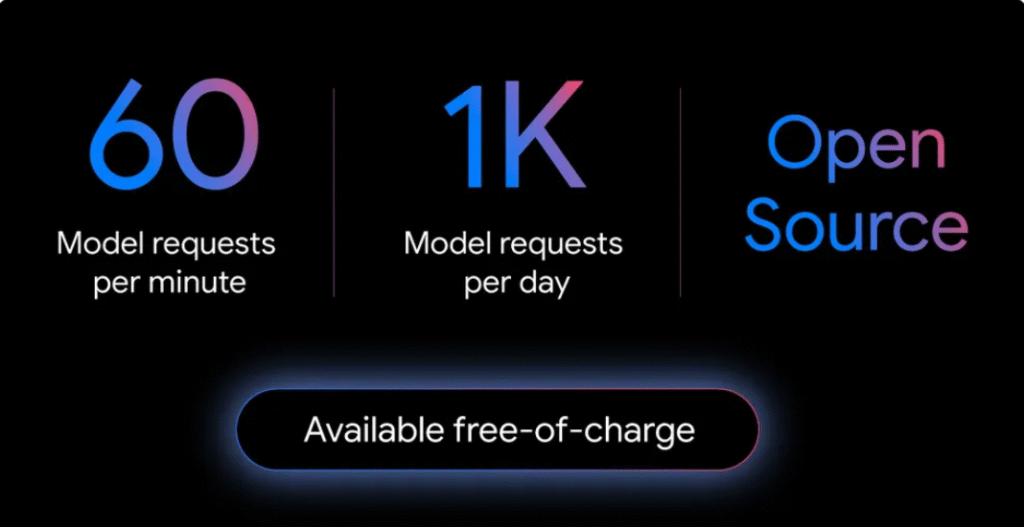
Code Refactoring
Improve the quality and maintainability of your code. Gemini CLI can suggest refactoring improvements, such as renaming variables, extracting functions, and simplifying complex logic. This can help you write cleaner, more efficient code that is easier to understand and maintain.
Bug Detection
Identify potential bugs and vulnerabilities in your code. Gemini CLI can analyze your code for common errors, such as null pointer exceptions, memory leaks, and security vulnerabilities. This can help you catch bugs early in the development process, saving you time and effort in the long run.
These features are not just theoretical possibilities; they are practical tools that can be integrated into your daily workflow. For example, imagine you’re struggling to write a regular expression to validate email addresses. Instead of spending hours searching online forums, you can simply ask Gemini CLI to generate the regex for you. Or, suppose you’re working with a complex API and need help understanding how to use a particular function. Gemini CLI can provide a clear explanation of the function’s purpose, parameters, and return value.
Getting Started with Gemini CLI: A Quick Guide
Using Gemini CLI is relatively straightforward, but it does require some initial setup. Here’s a basic outline of the steps involved:
Installation: The installation process will likely vary depending on your operating system and preferred package manager. Typically, it will involve using pip (Python’s package installer) or a similar tool to download and install the Gemini CLI package. Consult the official Gemini CLI documentation for detailed installation instructions specific to your environment.
API Key Configuration: To access the Gemini models, you’ll need to obtain an API key from Google AI Studio. This key authenticates your requests and allows you to use the Gemini models. Once you have the API key, you’ll need to configure Gemini CLI to use it. This usually involves setting an environment variable or configuring a settings file.
Basic Usage: Once Gemini CLI is installed and configured, you can start using it by typing commands into your terminal. The basic syntax for using Gemini CLI is typically gemini <command> <options> <prompt>. For example, to generate a Python function that calculates the factorial of a number, you might use a command like gemini generate -l python “Write a python function to calculate factorial”.
Experimentation: The best way to learn how to use Gemini CLI is to experiment with different commands and prompts. Try generating code snippets, explaining existing code, and refactoring your code. As you become more familiar with the tool, you’ll discover new and creative ways to use it to improve your coding workflow.
Remember to consult the official Gemini CLI documentation for the most up-to-date information on installation, configuration, and usage. The documentation will also provide detailed explanations of all the available commands and options.
Benefits of Using Gemini CLI: Boosting Productivity and Learning
The benefits of using Gemini CLI extend beyond simply automating coding tasks. It can also significantly improve your productivity, enhance your learning, and foster creativity.
Increased Productivity: By automating repetitive tasks, generating code snippets, and providing intelligent code completion, Gemini CLI can free up your time to focus on more complex and creative aspects of software development. You can spend less time writing boilerplate code and more time designing innovative solutions.
Enhanced Learning: Gemini CLI can be a valuable learning tool for developers of all skill levels. By explaining code snippets, suggesting refactoring improvements, and providing feedback on your code, it can help you learn new programming languages, improve your coding skills, and understand complex concepts.
Improved Code Quality: By detecting potential bugs, suggesting refactoring improvements, and enforcing coding standards, Gemini CLI can help you write cleaner, more efficient, and more maintainable code. This can reduce the risk of errors, improve the performance of your applications, and make your code easier to understand and maintain.
Democratized Access to AI: Gemini CLI provides free access to powerful AI models, leveling the playing field for developers. This allows individuals and small teams to leverage the benefits of AI without having to invest in expensive proprietary tools.
Faster Prototyping: Quickly generate code snippets and experiment with different approaches, enabling faster prototyping and iteration cycles.
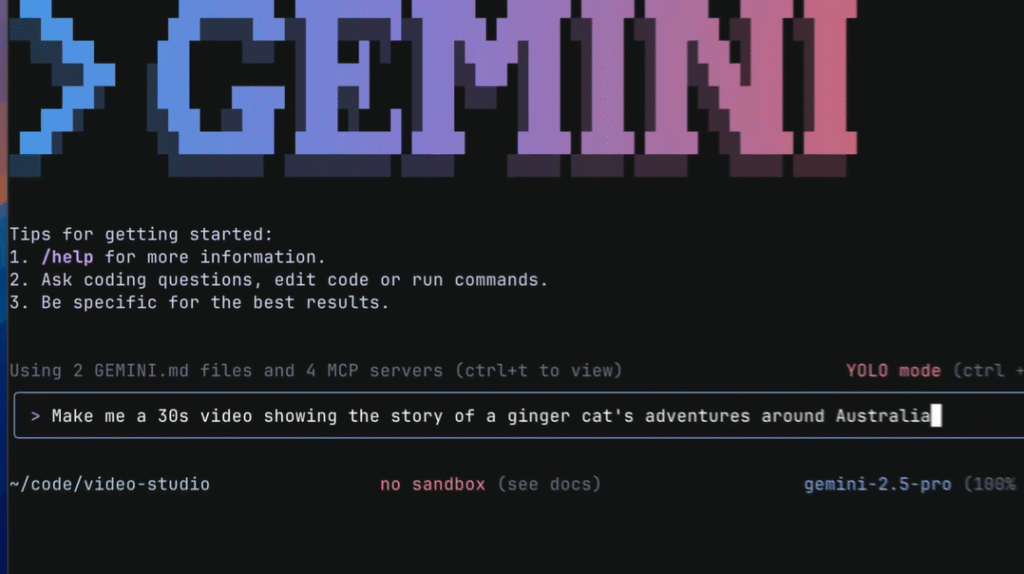
Potential Limitations and Considerations: A Balanced Perspective
While Gemini CLI offers many benefits, it’s important to acknowledge its potential limitations and considerations. As with any AI-powered tool, it’s not a perfect solution and should be used with caution and critical thinking.
Accuracy and Reliability: The code generated by Gemini CLI may not always be accurate or reliable. It’s essential to carefully review and test any code generated by the tool before using it in a production environment. The models are constantly being improved, but they are not yet perfect.
Security Risks: Using AI-powered coding tools can introduce security risks if not done carefully. Be cautious about providing sensitive information to the tool and always review the generated code for potential vulnerabilities.
Over-Reliance: It’s important to avoid becoming overly reliant on Gemini CLI. While it can be a valuable tool for automating tasks and generating code, it’s essential to maintain your own coding skills and understanding of the underlying concepts.
Bias: Like all AI models, Gemini models can be biased based on the data they were trained on. This bias can manifest in the code generated by Gemini CLI. Be aware of this potential bias and take steps to mitigate it.
It’s crucial to remember that Gemini CLI is a tool to augment your abilities, not replace them. Always exercise critical judgment and carefully evaluate the output generated by the tool.
The Future of Coding with Gemini CLI: A Glimpse into Tomorrow
Gemini CLI represents a significant step forward in the evolution of AI-powered coding assistants. As the Gemini models continue to improve and the Gemini CLI gains new features, it has the potential to transform the way software is developed. We can expect to see even more sophisticated code generation capabilities, improved code understanding, and tighter integration with existing development tools.
The open-source nature of Gemini CLI is particularly promising. It allows the community to contribute to the tool’s development, ensuring that it remains relevant and useful as the Gemini models evolve. We can expect to see a growing ecosystem of plugins and extensions that extend the CLI’s functionality and adapt it to specific use cases.
The future of coding is likely to involve a collaborative partnership between human developers and AI-powered tools. Gemini CLI is a glimpse into that future, offering a powerful and flexible way to leverage the benefits of AI in your daily coding workflow. While it’s essential to be aware of the limitations and considerations, the potential benefits are undeniable.
Conclusion: Embrace the Power of AI-Assisted Coding
Gemini CLI is a powerful and versatile tool that offers a glimpse into the future of coding. Its free and open-source nature makes it accessible to developers of all skill levels, while its range of features can significantly improve productivity, enhance learning, and foster creativity. By embracing the power of AI-assisted coding, developers can unlock new levels of efficiency and innovation. As the Gemini models continue to evolve, Gemini CLI is poised to become an indispensable tool for software developers worldwide. So, download the Gemini CLI, experiment with its features, and discover how it can transform your coding workflow. The future of coding is here, and it’s powered by AI.
FAQs (Frequently Asked Questions)
What is Gemini CLI?
Gemini CLI is a free, open-source command-line interface tool that allows developers to interact with Google’s Gemini family of large language models directly from their terminal. It is designed to assist with various coding tasks by providing a lightweight and flexible way to integrate AI into a developer’s existing workflow without needing a cloud-based IDE or web interface.
What are the key capabilities of Gemini CLI?
Gemini CLI offers several features to streamline the coding process, including:
-
Code Generation: Creating code snippets in different languages from natural language descriptions.
-
Code Completion: Providing intelligent suggestions to complete code as you type.
-
Code Explanation: Analyzing and explaining complex code snippets in clear terms.
-
Code Refactoring: Suggesting improvements to enhance code quality and maintainability.
-
Bug Detection: Identifying potential errors, vulnerabilities, and bugs in your code.
How do I get started with Gemini CLI?
Getting started involves a few key steps:
-
Installation: Install the Gemini CLI package, typically using a package manager like
pip. -
API Key Configuration: Obtain a free API key from Google AI Studio and configure the CLI to use it.
-
Basic Usage: Begin using the tool in your terminal with commands to generate, explain, or refactor code. The blog post recommends consulting the official documentation for detailed, environment-specific instructions.
Is Gemini CLI really free to use?
Yes. The Gemini CLI is both “free” and “open-source.” This democratizes access to powerful AI coding assistance, making it available to individual developers, students, and small teams who may not be able to afford expensive proprietary tools.
Are there any limitations or risks I should be aware of when using Gemini CLI?
Yes, while powerful, the tool has limitations. The blog post advises users to be aware of the following:
-
Accuracy: Code generated by the AI may not always be accurate or reliable and should be carefully reviewed and tested.
-
Security Risks: Be cautious about providing sensitive information and always check generated code for potential vulnerabilities.
-
Over-Reliance: It’s important to maintain your own coding skills and not become overly dependent on the tool.
-
Bias: Like all AI models, Gemini can reflect biases from its training data, which may appear in its output.

I do trust all the ideas youve presented in your post They are really convincing and will definitely work Nonetheless the posts are too short for newbies May just you please lengthen them a bit from next time Thank you for the post