In the rapidly evolving landscape of software development, AI-powered code generation tools (Bolt vs Lovable) have emerged as pivotal assets, streamlining workflows and enhancing productivity. Among these, Bolt vs Lovable stand out, each offering unique features tailored to modern developers’ needs. This comprehensive comparison delves into the functionalities, advantages, limitations, and recent advancements of both platforms, providing insights to help you choose the tool that best aligns with your development objectives.
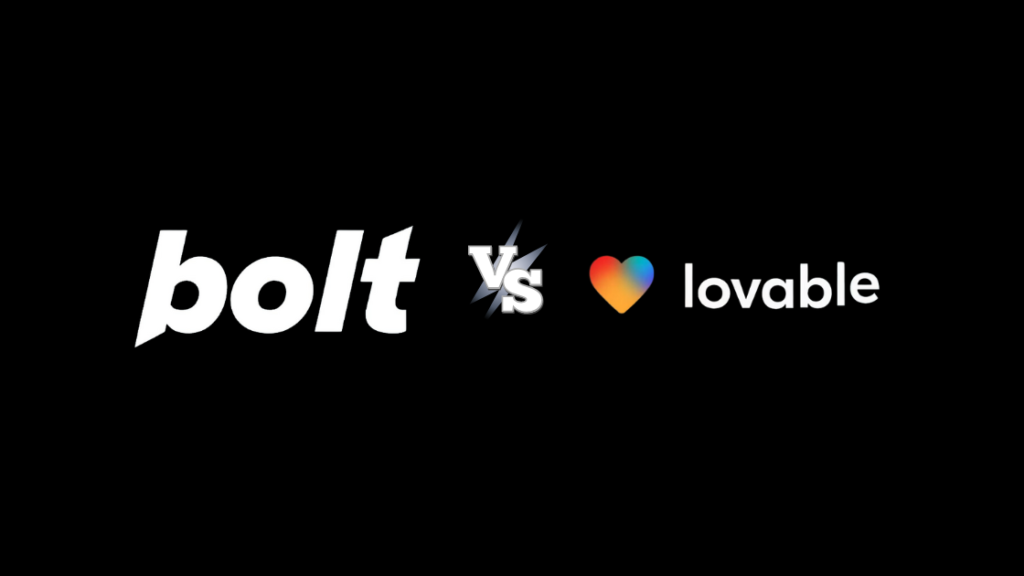
Table of Contents
ToggleOverview of Bolt
Bolt is an AI-driven web development agent that enables users to prompt, run, edit, and deploy full-stack applications directly from their browsers, eliminating the need for local setup. Built on top of StackBlitz’s existing browser-based Integrated Development Environment (IDE), Bolt streamlines the development process by allowing developers to input prompts to create application code from scratch. Additionally, it supports manual code editing, package installation, and backend execution, offering a comprehensive suite of tools for full-stack development.
Overview of Lovable
Lovable positions itself as a “superhuman full-stack product engineer,” leveraging advanced AI algorithms to understand complex project requirements, generate code, and troubleshoot issues. It integrates seamlessly with platforms like Supabase and Edge Functions, enabling developers to build robust front-end applications without the need for a traditional backend. Lovable emphasizes intuitive live rendering, instant undo capabilities, and collaborative features with branching, all while ensuring that the generated code is owned by the user and can be synced to GitHub for further editing or deployment.

Advantages of Bolt
Browser-Based Development
Bolt’s integration with StackBlitz allows developers to create, edit, and deploy applications directly from their browsers, eliminating the need for complex local setups and enhancing accessibility.
Full-Stack Capabilities
Bolt supports both frontend and backend development, enabling the creation of comprehensive applications within a single platform.
AI-Powered Code Generation
By allowing developers to input prompts, Bolt can generate application code swiftly, accelerating the development process and reducing manual coding efforts.
Manual Code Editing
Beyond AI-generated code, Bolt provides the flexibility for developers to manually edit code, install packages, and run backends, offering a balanced approach between automation and customization.

Advantages of Lovable
Seamless Integration with Supabase and Edge Functions
Lovable’s compatibility with Supabase and Edge Functions allows developers to build robust applications without a traditional backend, streamlining the development process.
Live Rendering and Instant Undo
Lovable offers intuitive live rendering of applications and instant undo capabilities, enhancing the development experience by providing immediate feedback and error correction.
Collaborative Features with Branching
The platform supports collaboration through branching, enabling multiple developers to work simultaneously on different aspects of a project, thereby improving team productivity.
User Ownership of Code
Lovable ensures that all generated code is owned by the user, with seamless GitHub integration for code synchronization, further editing, and deployment.
Limitations of Bolt
Dependency on Browser Environment: While browser-based development offers accessibility, it may also lead to performance limitations compared to native development environments, especially for resource-intensive tasks.
Learning Curve: Developers accustomed to traditional IDEs might experience a learning curve when adapting to Bolt’s browser-based interface and AI-driven workflows.
Limitations of Lovable
Integration Constraints: While Lovable integrates well with platforms like Supabase, it may face limitations when interfacing with other backend services, potentially restricting its versatility.
AI Accuracy: As with any AI-driven tool, the accuracy of code generation may vary, necessitating developer oversight to ensure the generated code meets project requirements and standards.

Recent Improvements and Updates (Bolt vs Lovable)
Bolt has recently enhanced its capabilities by:
Cloning Complex Websites: Demonstrating the ability to replicate complex websites like Airbnb within minutes, showcasing its efficiency in rapid prototyping and development.
Open-Source Development: Encouraging community contributions to its open-source codebase, fostering innovation and continuous improvement.
Lovable has introduced several notable updates:
Enhanced AI Algorithms: Implementing sophisticated AI algorithms that adapt to the unique needs of each developer, improving code generation accuracy and efficiency.
Improved Collaboration Tools: Upgrading collaborative features, including branching and live rendering, to facilitate seamless teamwork among developers.

Conclusion
Both Bolt and Lovable offer compelling features that cater to modern developers seeking AI-powered code generation tools. Bolt’s browser-based full-stack development environment and rapid prototyping capabilities make it a strong choice for developers looking for accessibility and speed. Conversely, Lovable’s seamless integration with platforms like Supabase, coupled with its collaborative features and user ownership of code, positions it as a versatile tool for team-based projects.
When choosing between Bolt and Lovable, consider your specific project requirements, integration needs, and team dynamics to select the tool that best aligns with your development goals.
FAQs (Frequently Asked Questions)
1. What are the main features of Bolt and Lovable as AI code generators?
-
- Bolt: An AI-powered web development agent that allows users to prompt, run, edit, and deploy full-stack applications directly from their browser without the need for local setup. It integrates with StackBlitz’s Web Containers, providing a seamless in-browser development experience.
- Lovable: A platform that enables users to generate web applications using natural language prompts. It offers features like live rendering, instant undo, collaboration with branching, and integration with services like Supabase for backend functionality. Users own the generated code, which can be synced to GitHub for further development.
2. How do Bolt and Lovable handle backend integration?
-
- Bolt: Supports full-stack development within the browser, allowing users to run backends and install packages as needed, providing a comprehensive development environment.
- Lovable: Offers integration with backend services, notably Supabase, enabling users to add databases and authentication directly into their projects without requiring a traditional backend setup.
3. Can I manually edit the code generated by Bolt and Lovable?
-
- Bolt: Yes, after generating the code base, users can manually edit it in Bolt’s browser-based IDE, providing flexibility to customize and refine the application as needed.
- Lovable: Yes, Lovable ensures that all generated code is owned by the user. The code can be synced to GitHub, allowing for manual editing in any code editor, export, or deployment as desired.
4. What are the collaboration features available in Bolt and Lovable?
-
- Bolt: Primarily designed for individual use within the browser, focusing on streamlining the development process for solo developers.
- Lovable: Provides collaboration features with branching, allowing multiple developers to work simultaneously on different aspects of a project. This facilitates teamwork and efficient project management.
5. How do Bolt and Lovable ensure the quality and accuracy of the generated code?
-
- Bolt: Combines AI-generated code with the ability for manual editing, allowing developers to review and refine the code to meet quality standards. The integration with StackBlitz’s environment aids in real-time testing and debugging.
- Lovable: Utilizes advanced AI algorithms to generate code based on user prompts and provides features like live rendering and instant undo, enabling developers to iteratively refine the application. The generated code follows best practice UI & UX principles to ensure quality.
